1. Left-click alongside the start point of the data you wish to copy. Holding the left mouse button down and starting at the point where you wish to start copying, drag the cursor to the end point. Release the mouse. With the selected data highlighted, right-click and select "Copy".
Fig. 1
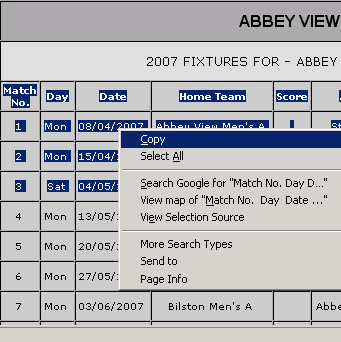
2. Open Microsoft Excel and open a new spreadsheet. Select cell A1.
3. Depending upon which browser you are using to copy the data from:
For Internet Explorer and Opera users - right-click, and select "Paste". Your copied data will appear.
Fig. 2
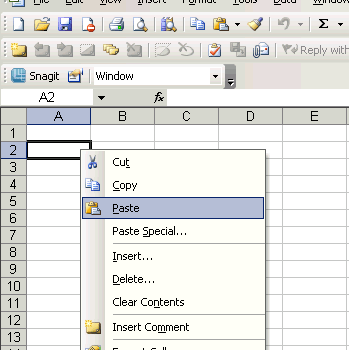
For Mozilla Firefox users - right-click, select "Paste Special" and, from the dialog box which appears, select "Unicode Text ".
Fig. 3
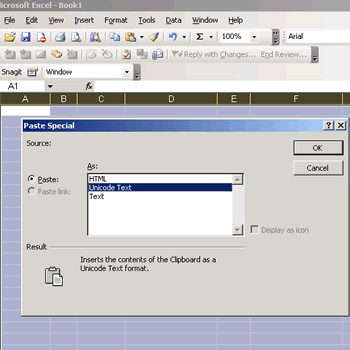
4. Your copied data will appear. Some adjustment of column widths may be necessary to view all the data.
Fig. 4
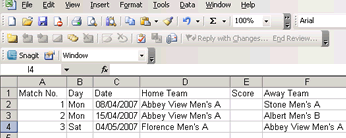
Note: To paste the same information into Microsoft Word, follow the instructions numbered one to four, then copy the spreadsheet data and paste into a new Word document.